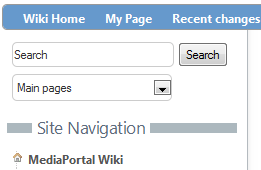Forum Posting Tips
Context-sensitive forum post titles
Good titles are just as important in forum posting as they are in email. Many people believe that the easiest way to get support is to scream "HELP" in all caps in a subject line. However, the MediaPortal forums and issues are very active.
Many MediaPortal members check the new posts page and scan the titles. They prioritize how they may use their limited time by offering support where they feel they can provide direct assistance. So a post like "Getting error X watching live TV" or "Help with Home Theatre PC (HTPC) design" is more likely to attract someone who can assist with your problem.
Ignore flames and rude tones
MediaPortal is a large international community. Since many members are not native English speakers, realize that a brusque tone may be a result of language differences and should not be immediately interpreted as rude. Regardless, if you feel like another user has flamed you, the best response is to ignore the offense and continue working toward discussing productive solutions.
Detailed specifics
Often, before someone may be able to assist you, they will need to know the MediaPortal version number, the hosting environment, the specific error generated, and other information. Vague support requests just end up requiring a volley of question and answer, lengthening the time it takes to resolve an issue.
You get more bees with honey than with vinegar
While it is very easy to become frustrated when grappling with a problem, remember that MediaPortal community members donate their time in offering support. People are more likely to respond to posts which ask nicely for assistance over those that demand it or complain. Politeness can make a difference.
With volunteer support, not everyone gets a response
If your post has gone unanswered, perhaps no one who has read your post has the solution to your problem. You might also consider whether the title for the post is specific enough.
If you feel support response could be better in our user forums, please donate some of your time to answering support questions. In a volunteer effort, the only way to improve support is for everyone to participate.