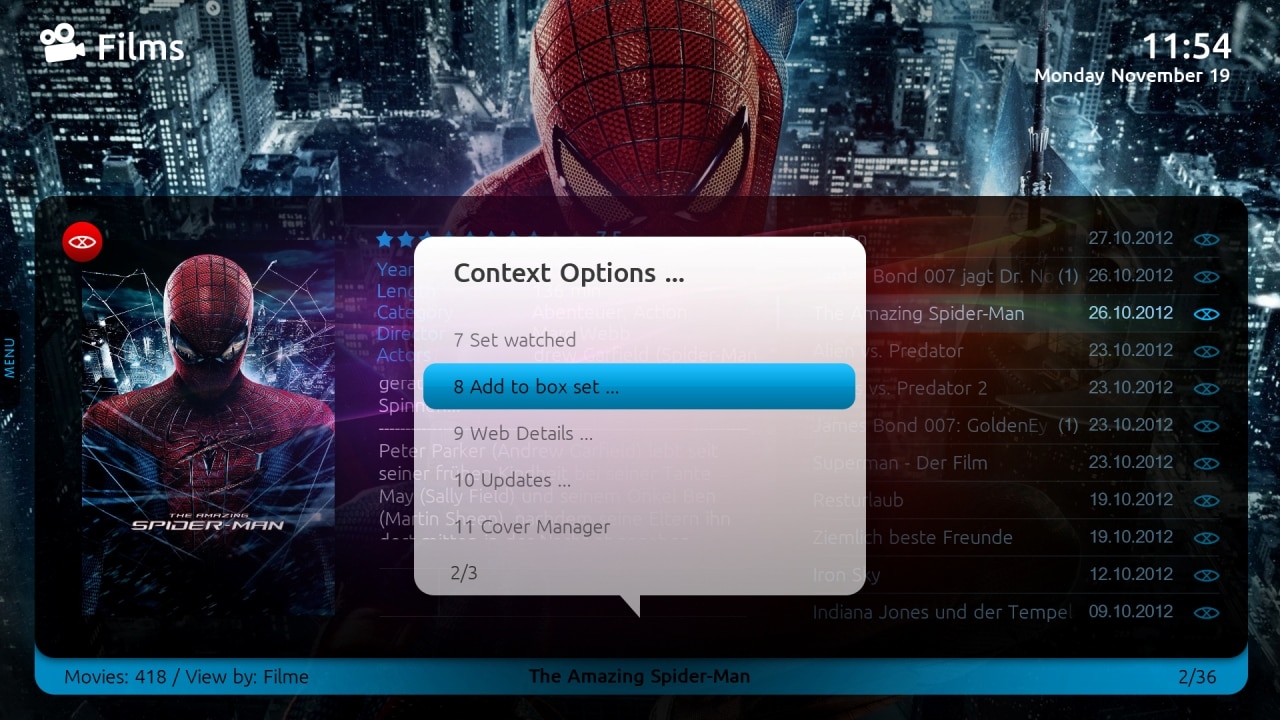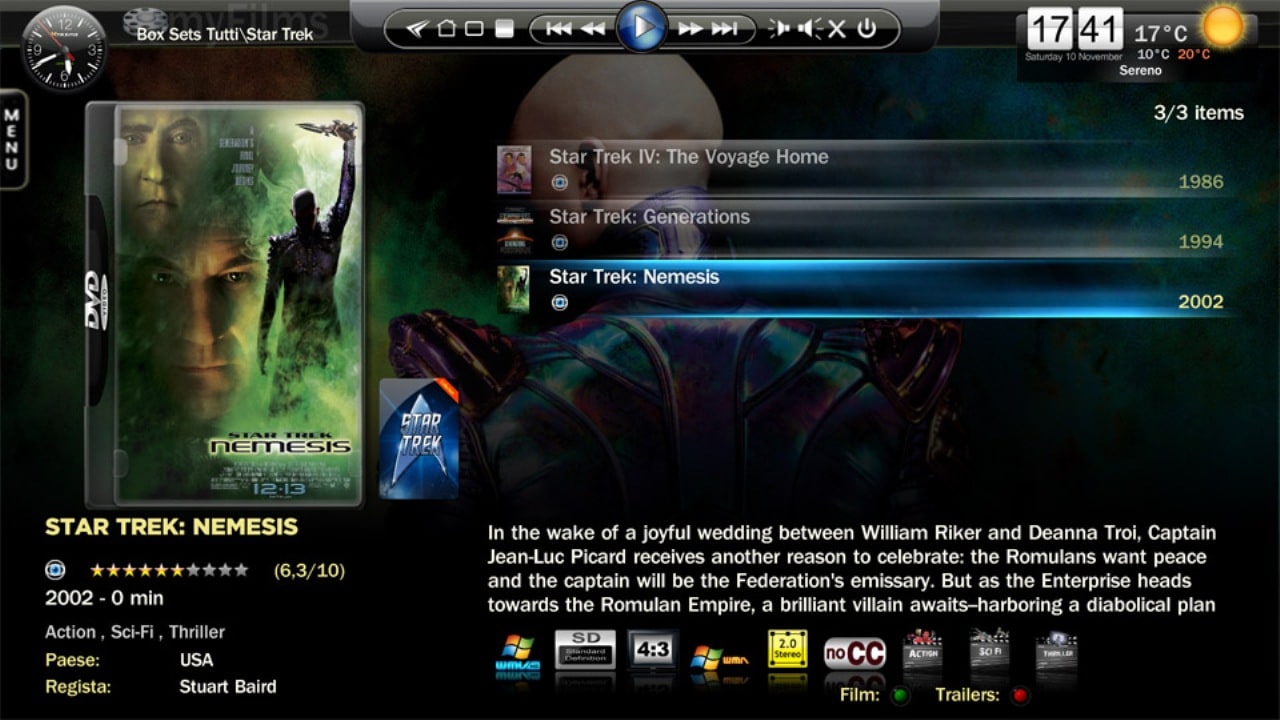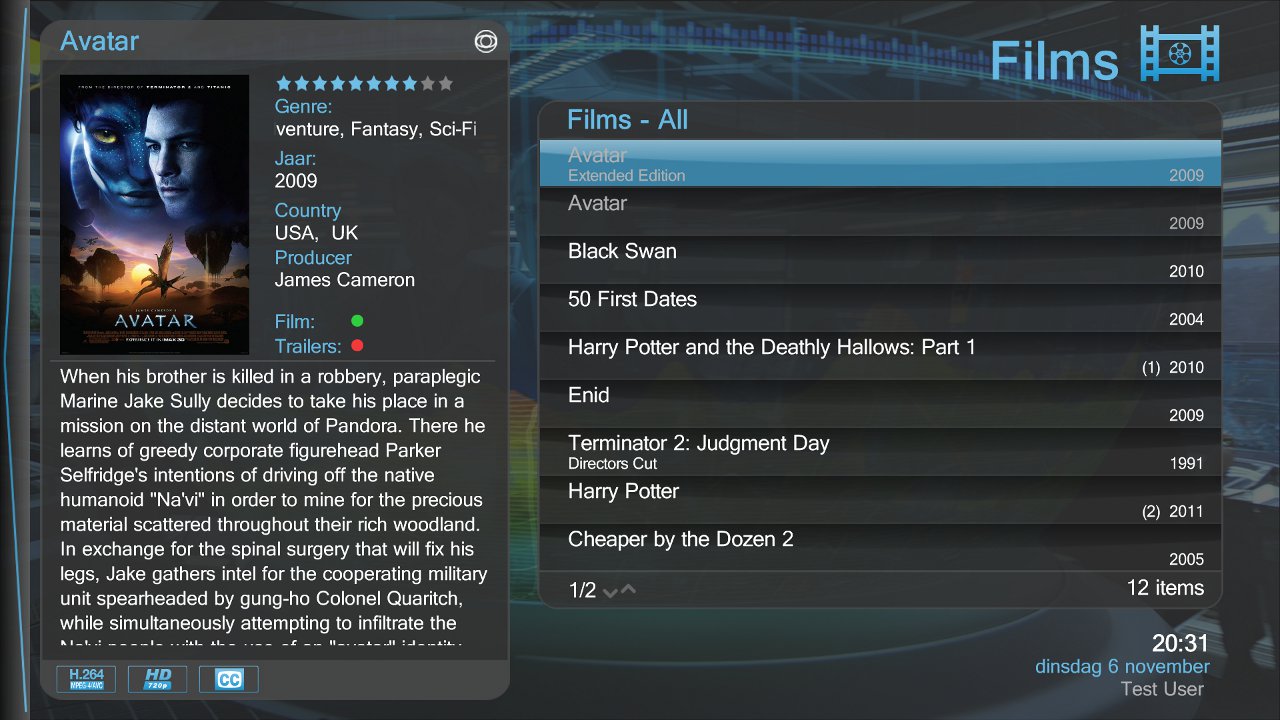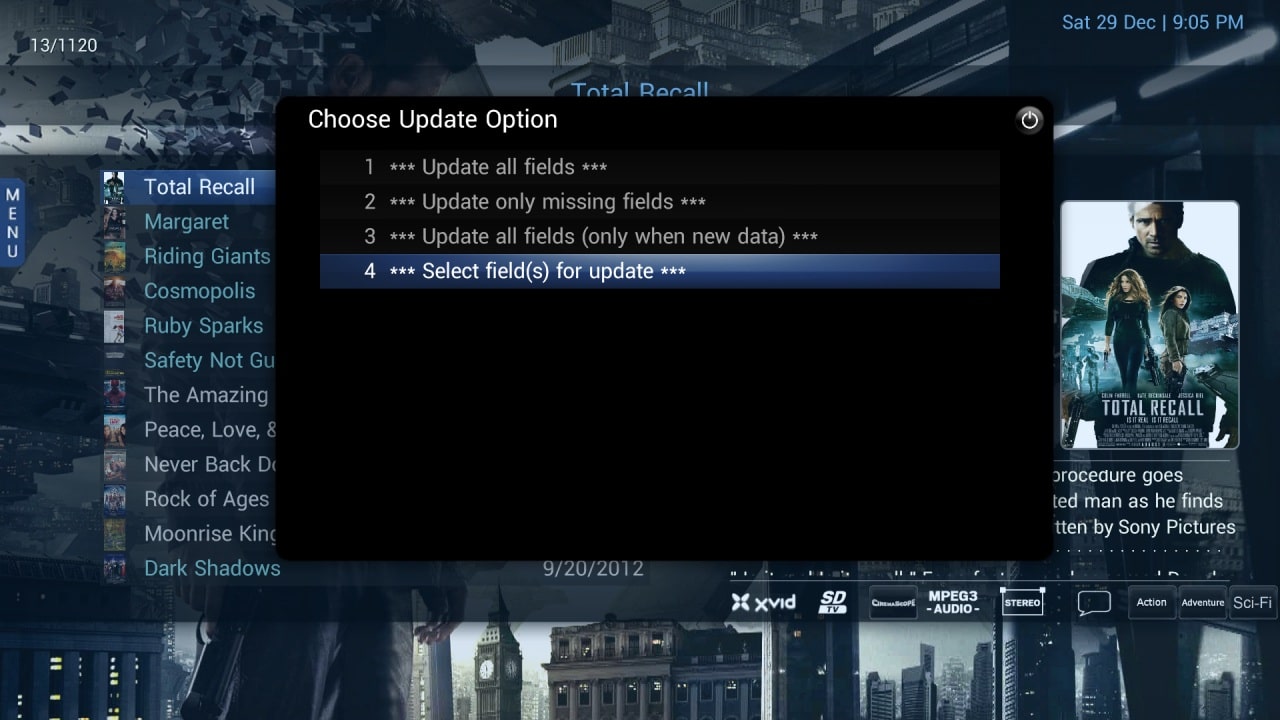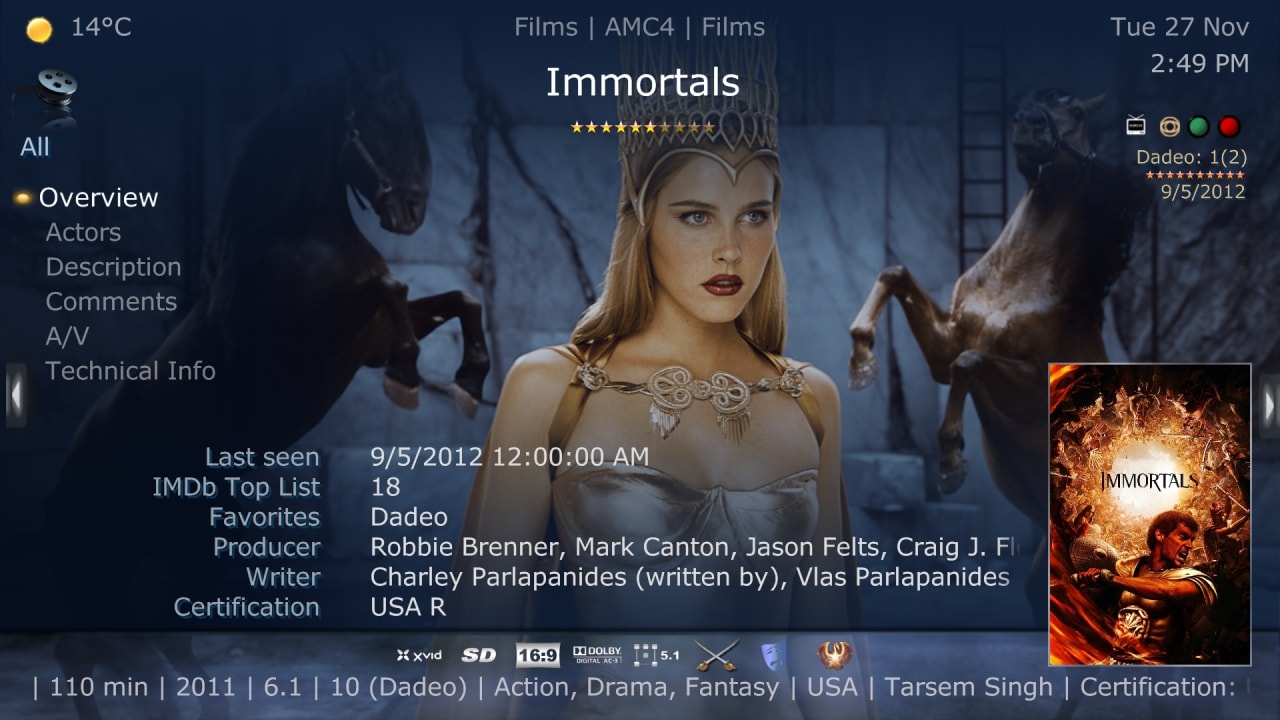My Films 6 released!
Use your favorite movie catalog app in MediaPortal on your big screen TV!
Are you a film buff? Do you have a movie catalog? Did you know you can use it in MediaPortal to watch, browse and search your movies in a myriad of ways on your big screen TV, all while lying back and using a remote?
The My Films plugin combines the superb media center features of MediaPortal with the powerful features of movie catalog software, such as advanced searching, updating by field, sorting by any field, grouping and viewing your movies however you wish.
Eight different movie catalog apps are supported out of the box:
- Ant Movie Catalog (4.1 new!)
- EAX Movie Catalog
- Ember Media Manager (EMM) (new!)
- Personal Video Database
- DVD Profiler
- Extreme Movie Manager (XMM)
- My Movies
- Movie Collector
(see Supported Catalogs for specific setup and details).
No need to re-scan your data, you can start using your existing movie catalog in MediaPortal within minutes, and continue to use it with My Films.
My Films 6 adds support for NFO files, so any movie catalog app, or even other media center plugin, that supports NFO files can also be be used with My Films.
If you don't already have a movie catalog, as of version 6.0 you can create one using My Films (in AMC/XML format), which you can use with Ant Movie Catalog software, and take advantage of the many advanced features My Films offers for updating your database.
If you are new to MediaPortal - see the MediaPortal Setup guide in the My Films wiki to learn how to set up MediaPortal for use with My Films and your movie catalog.
Download via the MediaPortal Extension Installer (MPEI) or My Films in the Extensions section of the MediaPortal website.
My Films 6 supports MediaPortal 1.2.x as well as 1.3.0 alpha/beta
Once you've used your movie catalog with My Films, you'll never want to use anything but MediaPortal!
What's New in v 6.0
If you have used My Films before and would like to know what is new for version 6. see What's New > Version 6.0 in the wiki.
What's unique about My Films?
My Films extends the capabilities of MediaPortal in many ways. In addition to the ability to use your existing movie catalog, My Films offers the following unique features:
Easy Setup
![]() For first time setup, My Films unique Setup Wizard makes it a snap! Simply choose your catalog type and country/location, point to your catalog and movies folder(s), and the Setup Wizard will automatically preset most options for you based on the movie catalog app you use.
For first time setup, My Films unique Setup Wizard makes it a snap! Simply choose your catalog type and country/location, point to your catalog and movies folder(s), and the Setup Wizard will automatically preset most options for you based on the movie catalog app you use.
Of course you can customize all settings to your hearts content. Detailed tool tips are provided to help you.
If you change your mind, most Settings can be changed within My Films, you rarely need to use the configuration again!
Advanced and Batch/Global Updates
Update your data by field or selected fields - even perform batch or global updates by field or a group of fields on all or a group of records. This means you can update one or more fields from one source, and other field(s) from another source(s). You can preserve any manual edits you make to your data while updating other fields from online sources.
For Ant Movie Catalog (AMC) users, updates occur in 'real-time' - any updates you make either in AMC or in My Films appear instantly in both applications since they use the same XML database.
Network Support
![]()
Although there are ways to use a centralized database in MediaPortal, Network Support is built into My Films, including options to wake up the storage device on request (WOL). You may store fanart, covers and other artwork wherever you wish, even separately from your database. All paths including UNC paths, can be configured within My Films setup to meet your personal preferences and needs.
Moreover, you can choose to centralize and even auto-sync configuration settings to each client.
Performance
![]() My Films has been designed for large catalogs and tested using catalogs of over 10,000 films. It performs significantly faster than other plugins on larger catalogs, especially when data and artwork are stored on a central server or NAS.
My Films has been designed for large catalogs and tested using catalogs of over 10,000 films. It performs significantly faster than other plugins on larger catalogs, especially when data and artwork are stored on a central server or NAS.
Hi-res covers are supported and display by default, with advanced processing to ensure maximum performance.
Media Types and Organization
My Films supports almost any Media Type with many features for 'offline' media. You may Organize and store your films and artwork almost any way you wish - either in a separate folder for each movie, a single folder for all movies, multiple folders organized by genre, year or whatever!
Multiple Databases
![]() My Films also supports Multiple Databases - use as many as you wish - for different types of videos such as documentaries, home videos - or even to keep your kids videos separate if you prefer.
My Films also supports Multiple Databases - use as many as you wish - for different types of videos such as documentaries, home videos - or even to keep your kids videos separate if you prefer.
You can switch databases easily within My Films or choose to display a menu of all your databases on startup.
Select the options you prefer for each database, grabbing data from the internet for some and not others while retaining all the advantages of a database such as searching, views, filters, etc.
Store your databases anywhere you wish, even different locations for different databases, including on a central server or NAS (Network-attached storage), available to all clients in your network.
Multiple Configurations (profiles)
Create Multiple Configurations (e.g. user profiles) for the same database with different settings for different types of films or for different users.
Filter your movies per config and password protect them (e.g. to restrict access for your kids). No need to protect your films one by one and risk missing one! No one else will ever see your private or restricted films, not even random fanart or covers.
Multiple Users
 Create Multiple Users for each config or database - even add or remove users within the My Films GUI.
Create Multiple Users for each config or database - even add or remove users within the My Films GUI.
You may define different users for client PCs on your network, yet use a central/common database. My Films keeps track of watched status, date watched, user ratings (and thus favorites) per user, and even indicates if the current user is synced to Trakt or not.
Fanart Options
Fanart Options in My Films allow you to download as many fanart images as you wish, or not! You can limit them by number, or even resolution, during import. You can add more or new images by updating within My Films.
Best of all, you can create your own fanart images from within My Films via snapshots from a running film or by creating screenshots on demand, including mosaic versions.
My Films displays all your fanart in Details views plus offers a special 'full fanart' view. You can even browse your films in Fanart view!
Of course, My Films also allows you to disable fanart, select random fanart or not, and which views display fanart. You can even add custom fanart for different views if you want.
Cover Options
Choose and display the cover you prefer! You can grab data from one source and covers from another:

-
- use the new Cover Manager in v 6.0 to grab covers from your preferred site and select the cover you wish to display
- update only the cover in My Films GUI from the site you prefer
- select a grabber script that already has it built-in
- modify your preferred grabber to grab covers from another site easily using My Films Grabber Interface
Hi-res covers are supported and display by default, with advanced processing to ensure maximum performance.
Views and Views Menu
Select a different layout, sort and options for each view and even change and save them within My Films. View your films by any field 'on the fly' - no need to create a separate view unless you wish. If you decide to 'keep' the view, 'View' Options allow you to save it and add it to the Views Menu - all within the My Films GUI.
Want to customize the Views Menu? Go ahead - add, remove, disable or reorder the Views listed on the menu - all within My Films In My Films Setup, you can also select the images that display - either those provided with My Films or your own custom images - for both the Views Menu as well as specific views.
Have you ever wondered which is the most used Category (e.g. Genre), Country, Actor, Director, Studio, Media Type, etc. in your database? It's easy to see in My Films Views, just sort the view by count.
Additional options are available for Actors/Persons views, including 'reverse names', IMDb lookups and image/info updates.
Advanced Search
![]()
Use My Films Advanced Search features to find related films by person, or any field for that matter! Six different search methods allow you to search any way you wish, including the new 'search persons by role' in version 6. With the expanded Search History you rarely need to type a word!
Web Access for more info
Through integration with the Browse The Web/Webbrowser plugin (separate download), My Films allows you quick access to IMDb web pages to view all the details and images online for both movies and persons: filmographies, trailers and more.
Local Trailers
Not only can you lookup and play Trailers from within My Films (via integration with the OnlineVideos plugin), but you can also search for related trailers you download and store 'locally', 'register' them in your database, and play one or all trailers for a movie within My Films.
The trailer status indicator shows you which films have local trailers, or you may use the Global Trailers Filter to display only films with trailers.
Custom Display
![]() Customize your Display by choosing the fields/data you wish to display: five on Main screen, six more on Details screen. Change them whenever you like from within the My Films GUI - no need to exit MediaPortal and run setup.
Customize your Display by choosing the fields/data you wish to display: five on Main screen, six more on Details screen. Change them whenever you like from within the My Films GUI - no need to exit MediaPortal and run setup.
Create separate configs for each user and let them customize the display however they prefer!
Grabber Scripts/Options
If you use Ant Movie Catalog, or create a XML catalog with My Films, you can select your preferred Grabber Scripts/Options. My Films offers 38 different grabbers. You can choose 'global' options, such as # actors, roles or not, plus grab only alternate titles and certifications by country.
If you want even more control, My Films provides a unique easy-to-use Grabber Interface to customize specific grabbers to your needs - even mapping fields.
As of v 6.0 you can Update Grabber scripts (and get new grabbers added to My Films) via the Import tab in Setup. You no longer need to wait for a new version of My Films to be released.
Try it!
![]()
Why are you still reading? By now you could have set up My Films and be enjoying browsing and searching your movie collection almost as much as you enjoy watching your movies!
My Films includes a Sample Movies database you can use to explore the features, so what are you waiting for?
Please post comments about this article in the Facebook comments box below.
For further information on these, and many more features: My Films wiki documentation.
For support, questions, and further infomation: My Films 6 Forum




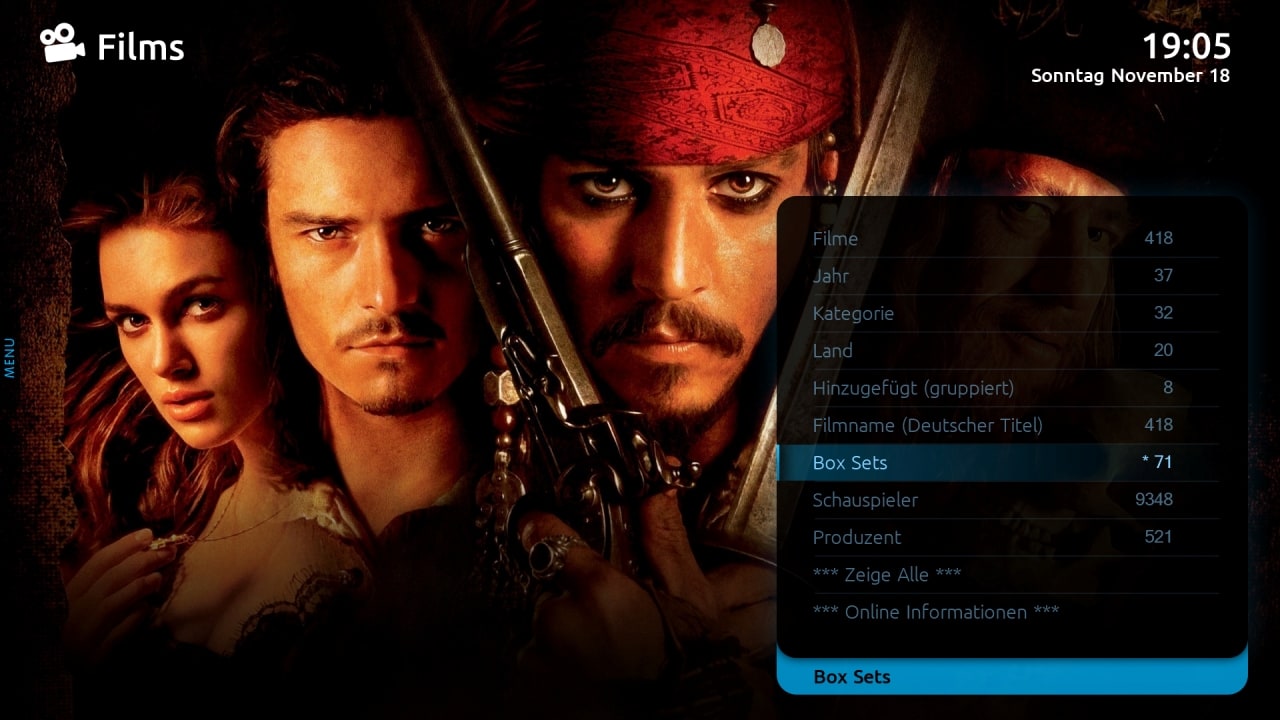

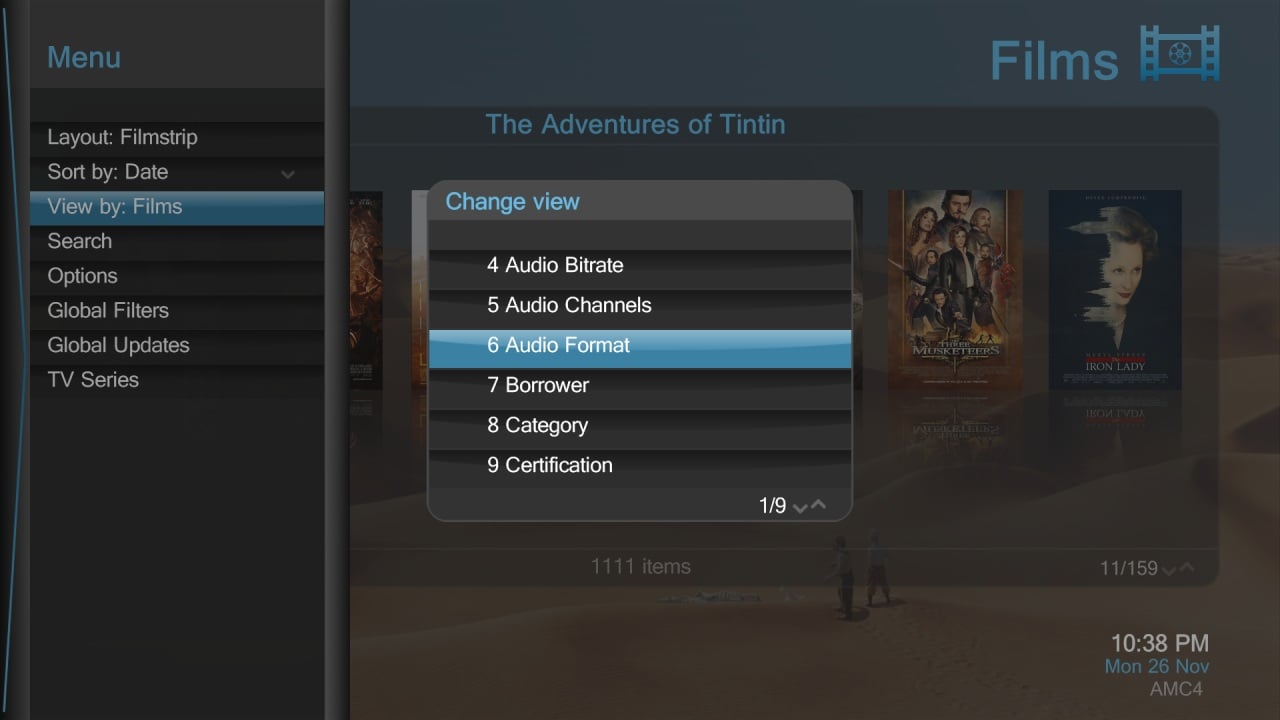

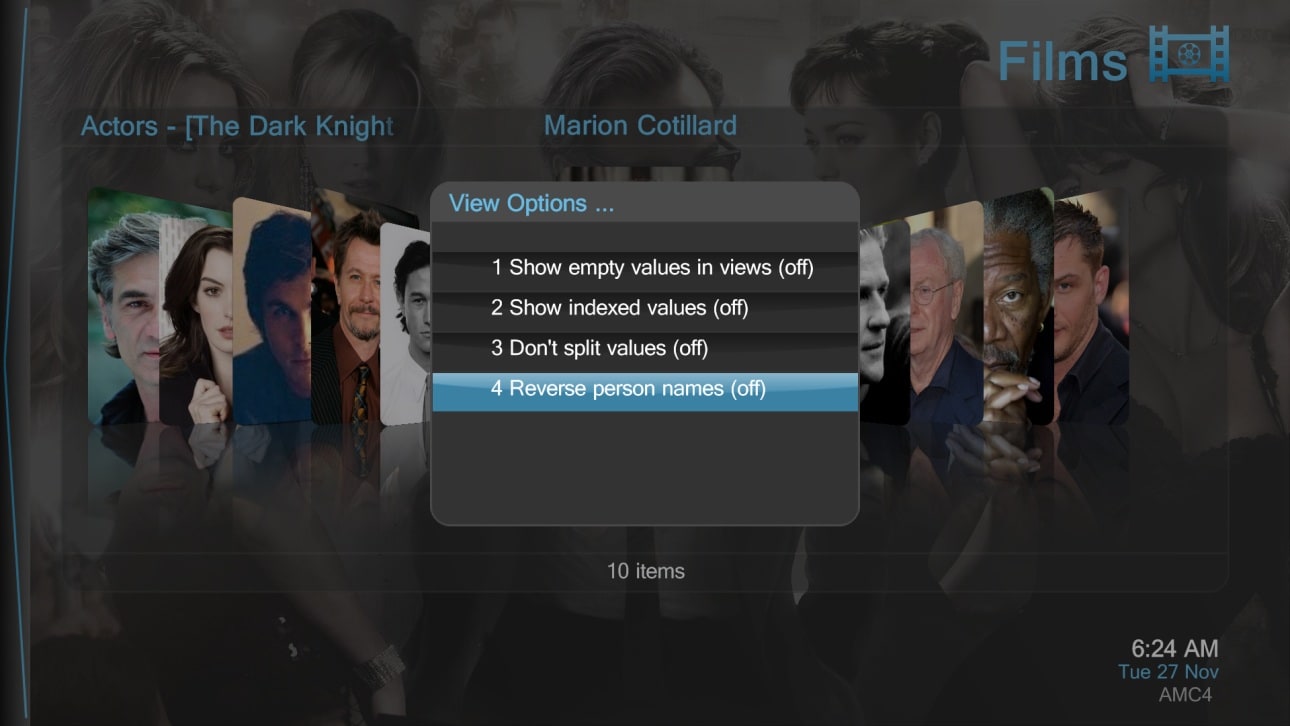

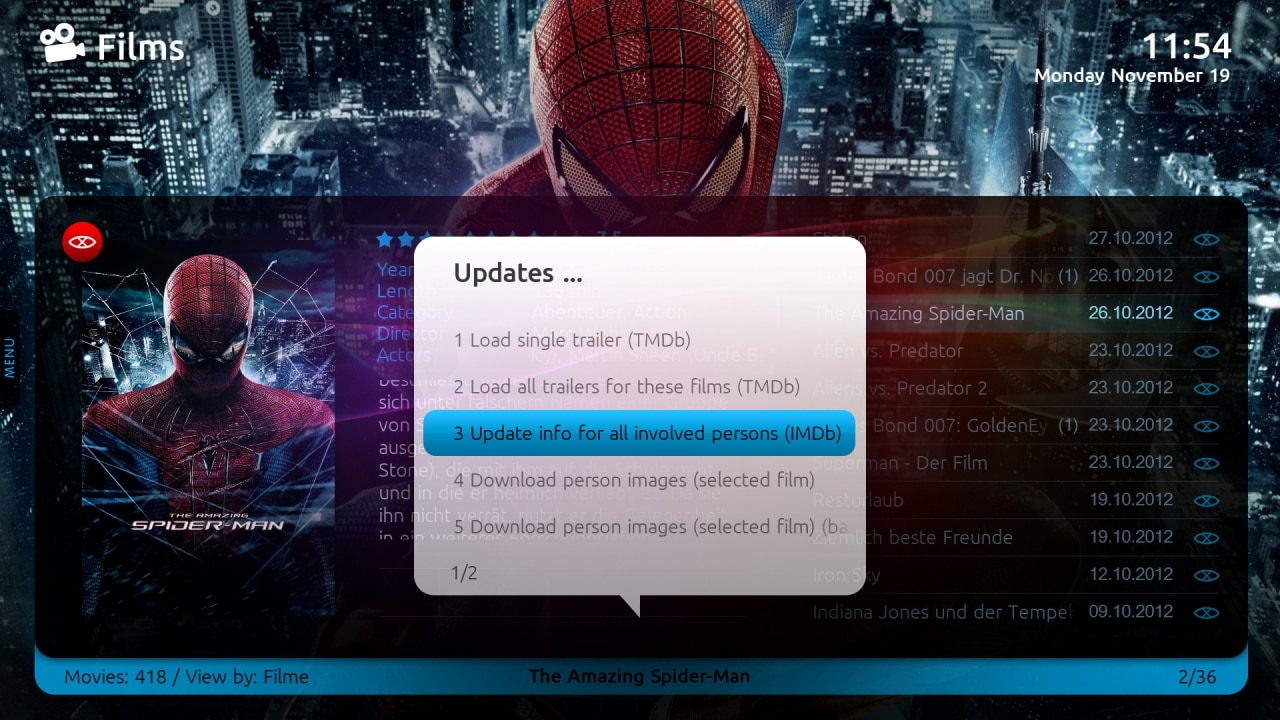
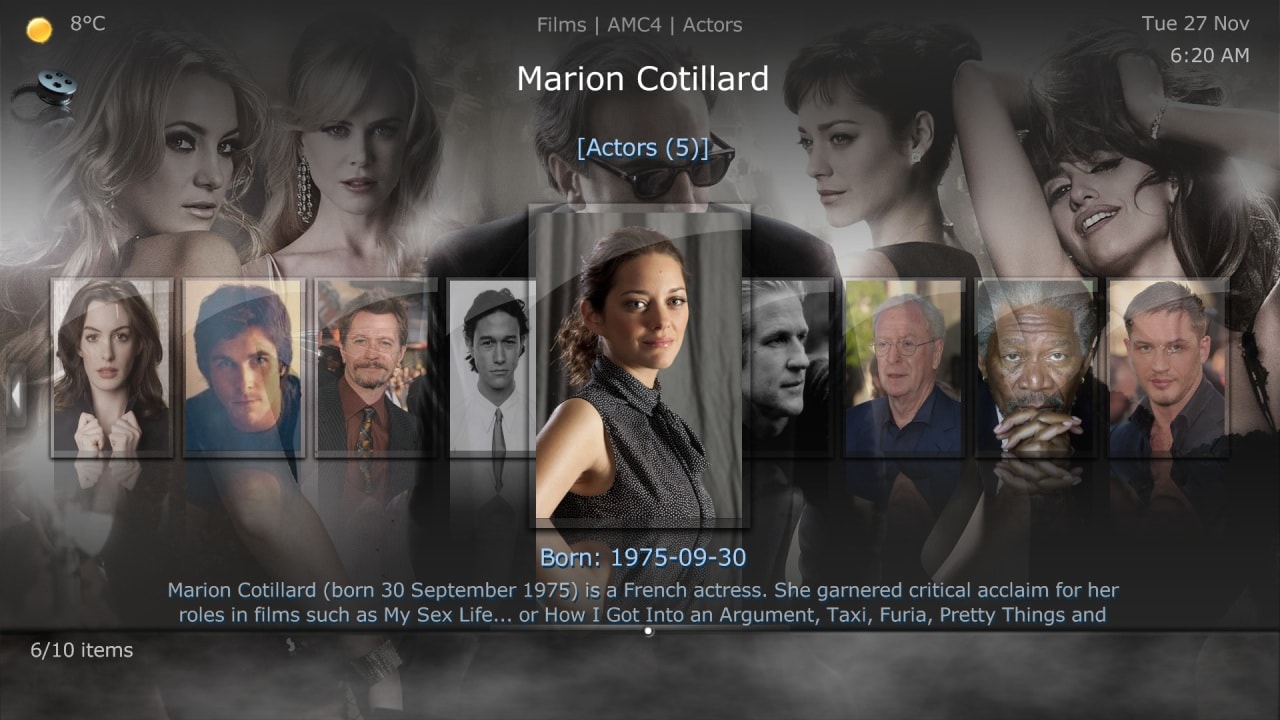
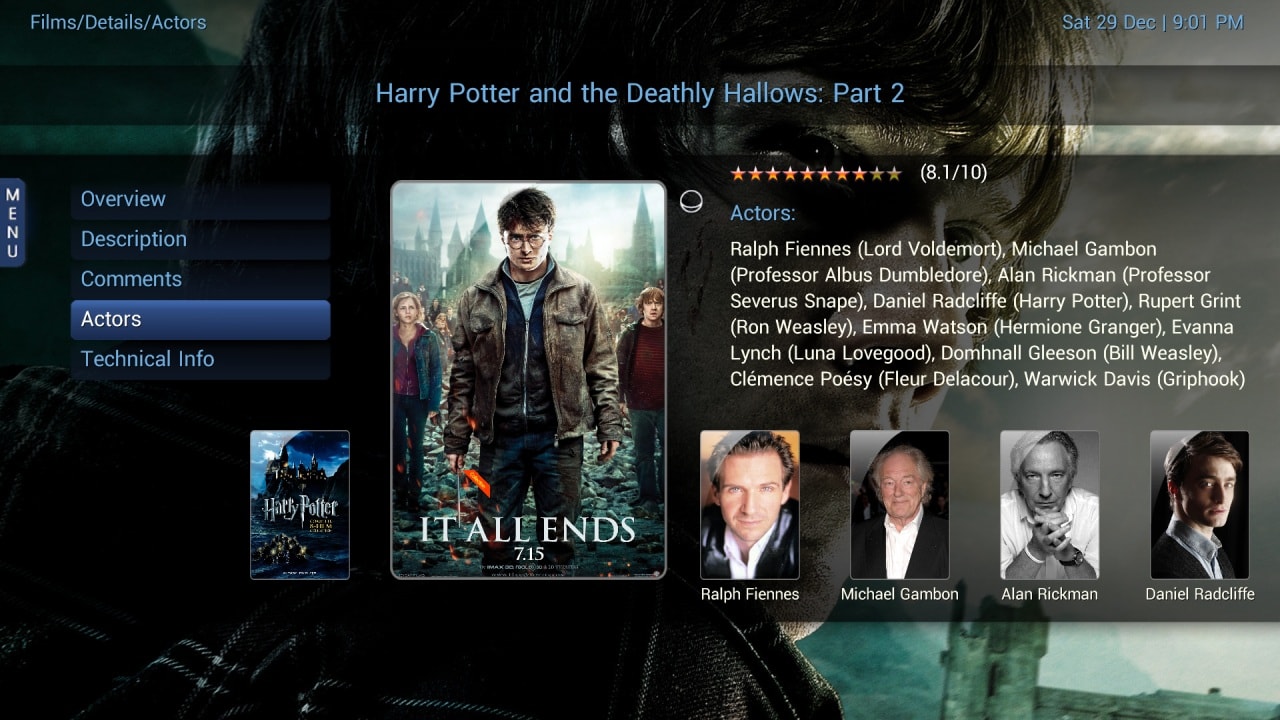
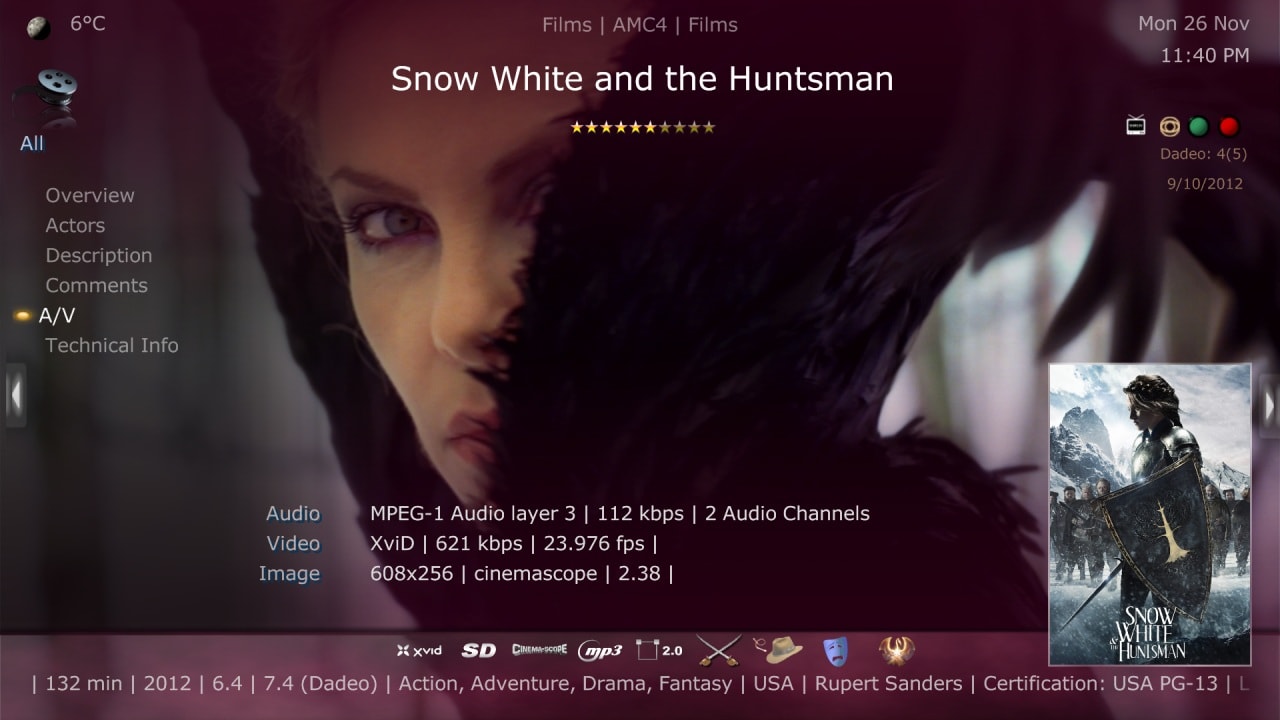

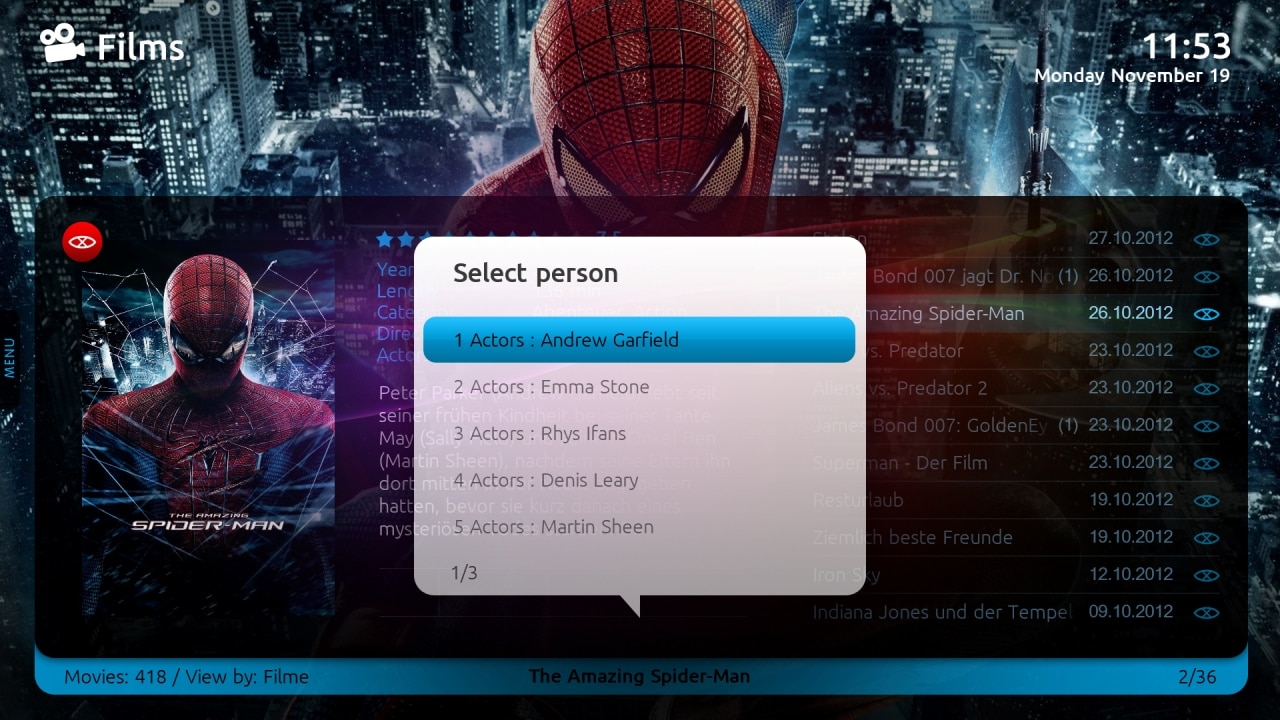
 img alt=
img alt=