One Button Music

One Button Music is a Process Plugin, which reacts on the Play command, either keyboard key p or Play button on the remote, and on actions assigned to Remote Buttons 0 - 9.
Once one of the above action is detected the Playback of music starts. This enables instant playback, without the need to turn on TV or Projector.
The above actions are ONLY triggered, when MediaPortal is in Home Screen. There's always one exception: The "Auotplay on Inactivity" works on every screen.
Following Modes for the Play Button are available:
- Use Playlist: A specified Playlist out of the Playlist folder is played.
- Random Playlist: A random Playlist out of the Playlist folder is played
- Random songs: the given number of random songs are selected from the Music Database, optionally selecting a rating
- Random Number of Albums from database
- Play Current Playlist: The currently loaded playlist is played
- Load from folder: songs are loaded from the specified folder instead of the database
When the Playlist Autoshuffle option is ticked, the playlist is shuffled before playback starts.
AutoPlay options allow definition of actions on following conditions:
- AutoPlay on Startup - Starts the playback on MediaPortal startup
- AutoPlay on Resume - Starts playback when resuming from Standby
- AutoPlay on Home - Starts playback when returning to Home / Basic Home
- AutoPlay on Inactivity - Starts playback after n-seconds of inactivity
Action and Queries can be assigned to any of your numeric Remote buttons (0 - 9). Of course also keyboard 0 - 9 works.
- Select based on "Genre", "AlbumArtist" or "Artist".
- "Playlist": specify a Playlist from your Playlist folder.
- "Random": specify the number of random songs to be played: This is needed, when the"Play" button has been mappd to play the current playlist
- "Same Artist": selects all songs from the currently played artist
- "Same Album": selects all songs from the currently played album
- Load from folder: songs are loaded from the specified folder instead of the database
e.g. i've assigned "Genre" = "Christmas" to Remote Button 1, so that my wife can start playback of all of our > 1000 Christmas songs, without touching the GUI.
Note: Due to technical reasons, it'll not be possble to use Audio Scrobbler and last.fm radio. So don't even ask for it. :-)
Fixed a problem, where Playback stopped after first song, when using numeric buttons
Comparator can now be used for Ratings in Playback Screen
In the Numeric Button section for the "Random" method a comparator can be selected. e.g. 100 > 1 selects 100 songs with a rating > 1
2.0.1 Made plugin MP 1.2.0 compatible
2.0
Stop Current Player before starting playback
1.9
Added "AutoPlay on Home" - Playback starts, when returning to ome / Basic Home
Added "AutoPlay on Inactivity" - Playback starts after n-secs of inactivity on ANY screen
"Load from Folder" can now be mapped to a Remote button as well
Different actions can be assigned to the various AutoPlay functions
1.8
Added "AutoPlay on startup" and "Autoplay on Resume"
Added Tooltips to the various controls
"Same Artist" option, assigned to a Remote Button, clears playlist and loads songs from the curently played artist
"Same Album" option, assigned to a Remote Button, clears playlist and loads all songs from the currently played album
When the Playlist textbox is empty in numeric button definition, then the currently loaded playlist is used. This can be used to shuffle the currently loaded playlist over and over.
1.7
When selecting Random songs, the minimum rating can be specified. e.g. Only select random songs with rating > 3.
1.6 (thanks to Scandermore for the development)
Added option "Play the current playlist" as an action for "Play" button
Added option to get random songs on numeric buttons. Use it if you have the Play button mapped to play the current playlist
1.5
Internet streams were not played due to wrong layer selected
Plugi s now distributed in MP Instakller format
1.4: Some Remotes, like Hauppage, are sending KEY_PRESSED actions instead of REMOTE_x actions fornumber keys pressed. Added supported for those
1.3.1: Fixed a bug, where the Jump To action was executed on every action, e.g. Mouse Move
Submit review See all 1 reviews