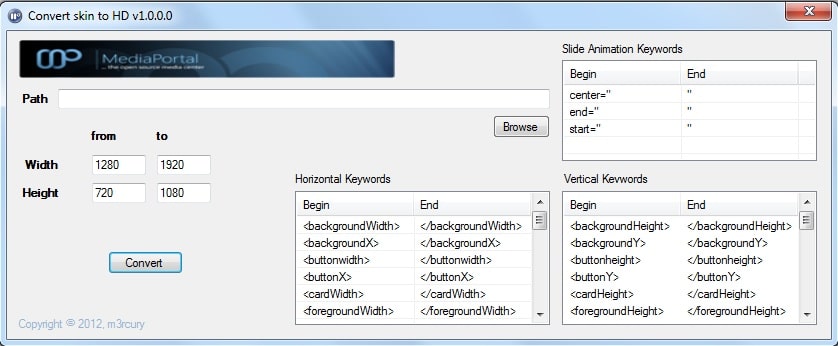Convert skin to HD
Have developed a small utility that can convert skin XML files from one resolution to another. I used it to convert the StreamedMP skin files from 720p to 1080p resolution, and most of the converted files looked fine on the first go. Only a couple required manual refinement to the coordinates to better show on 1920x1080 resolution.
To use, follow the below simple steps:
- make a copy of all the XML files in the skin folder into a new folder.
- execute the utility. (this package will install it on your desktop)
- press browse and select the new folder created in step 1.
- input the from and to resolutions.
- press convert.
The utility will go through each XML file, search for the specified keywords and convert the values accordingly.
Now you have converted the skin to your requested resolution. To try it out, I suggest you use the new XML files as a theme or else directly replacing the skin files. If the latter option is choosen, please make sure to take a backup for eventual restore to the original values. Backing up original skin XML files is highly recommended since when you use the skin editor, it will change back various XML files to their default resolution.
To reconvert to HD, you can select the amended XML files and convert only those by putting them in a folder and running this utility on them, or else, restore the original XML files, go into editor and do your work, then reconvert all skin files using this utility.
Submit review See all 2 reviews