RemoteKC
This is a tool that turns your remote into a Mouse and Keyboard.
Place the .exe file somewhere on your computer, make a shortcut to desktop, and drop this shortcut into the "startup" folder in "START"-> "Startup"
EasyKC will now startup when your system boots.
Use the " * " button to cycle between 3 options
- Keyboard Mode (use your remote as a SMS style text input)
- Mouse Mode (use the arrows on your remote to move the cursor over the screen)
-Disabled
Submit review See all 1 reviews