NetworkDriveReconnector


A major problem is that Windows doesn't reconnect your network drives if they weren't available during the startup. This litle Plugin will try every 5 minutes to reconnect all your network drives as long as all drives are reconnected.
A short overview of the features:
- dynamic reconnect (the plugin dynamically detects all unmapped drives)
- static reconnect (select the drives you want to be watched by the plugin)
- check inside MP the status of your network drives
Installation:
1. copy the NetworkDriveReconnector.dll inside "install location (e.g. C:\Program files\Team MediaPortal\MediaPortal\plugins\Windows"
2. copy the skin file into your skinfolder (e.g. USER_FILES\Team Mediaportal\MediaPortal\skin\DefaultWide)
3. activate and configure it
- corrected spelling mistake
0.3 -> 0.4
- Updated CompatibleVersion to be compatible with MP 1.2.x



